Hello, welcome to Dongguan Kairui Electronic Automation Technology Co., Ltd.
Your Current Location :Home
? Product center
? New energy category
? Leak proof intelligent workbench

Name:Leak proof intelligent workbench
Details
Equipment parametersPower supply: 220V
Equipment composition
Main material rack, silo, electronic scale, camera, printer, computer, barcode gun, illuminated induction grating
Equipment principle
In the assembly process of production and manufacturing materials, employees are prone to errors in their work. By guiding employees through the intelligent workbench's lighting system, the quality of production products can be improved, the error rate can be reduced, and the factory's assembly capacity can be enhanced
Device Functions
1: Material shortage and material requisition:
It is manually confirmed and initiated to call for materials, and the correctness of feeding is manually confirmed. The software interface has the function of prompting the corresponding materials of the silo, and does not have the Executive functions of wrong materials. The correctness of feeding is mainly determined manually
2: Feeding prompt:
The A system has a light prompt for material loading in the silo, and manual labor can only retrieve one material per silo at a time. If there are two or more materials of the same type, multiple prompts will be given to retrieve the material multiple times
The B system has a counting function, which automatically counts every time a material is manually picked up
C manually packages one device at a time. After completing one package and before the next product is put into use, scan the code first, and use the barcode to prompt the system that the material loading indicator light is on. Then, manually pick up the material according to the indicator light. After picking up the indicated material, the indicator light turns dark. If there is any error in operation
If a manual touch is made to the non prompt silo, a yellow light warning will be given. Only after all materials have been collected can the next cycle of code scanning be carried out
3: Weighing function:
Manually place the completed boxes on the electronic scale for weighing, and manually determine if there are any omissions or overcharging
4: Photography function:
After the weighing is completed, manually place the material box in the camera area and trigger the camera to take a photo. After the camera takes a photo, link the photo with the barcode according to the scanned barcode, and save the photo with a barcode name for future reference
5: Barcode printing function:
After the photo is taken, give the printer a signal, and the printer will automatically print the barcode. Manually paste the barcode to the corresponding position
6: MES docking function:
A: Material reminder information is not connected to MES due to manual saving
B: After the completion of material retrieval and placement until the completion of camera photography, the automatic survival data is saved to MES. The relevant information includes barcode information, material information, and date information. Specific communication and connection with the MES system developer are required
7: Basic software functional requirements:
A: Equipped with learning function, the material information corresponding to each silo can be manually edited, and this editing permission is open to engineering or material administrators as a secondary permission
B: The program can store calls for easy switching


 中文
中文 English
English